leave out the user interface
| Actor | Goal |
|---|---|
| User | leaves message |
| Mailbox Owner | logs in with password |
| Mailbox Owner | retrieves messages |
| Mailbox Owner | changes greeting |
| Mailbox Owner | changes password |
Object and Class Concepts
- Object: entities in computer program with three characteristic concepts:
-
- State
- Behavior
- Identity
- Class: Collection of similar objects
- the operations that are allowed on the objects of the class
- possible states for objects of the class
Identifying Classes
Rule of thumb: Look for nouns in problem description.More precisely, use the analysis artifacts (use cases, functional specification).
- Mailbox
- Message
- User
- Passcode
- Extension
- Menu
Avoid classes too specific or too generic.
Identifying Classes
Focus on concepts, not implementation- MessageQueue stores messages
- Don't worry yet how the queue is implemented
Categories of Classes
- Tangible Things
- Agents
- Events and Transactions
- Users and Roles
- Systems
- System interfaces and devices
- Foundational Classes
Identifying Responsibilities
Rule of thumb: Look for verbs in problem descriptionBehavior of MessageQueue:
- Add message to tail
- Remove message from head
- Test whether queue is empty
Responsibilities
- OO Principle: Every operation is the responsibility of a single class
- Example: Add message to mailbox
- Who is responsible: Message or Mailbox?
Class Relationships
- Dependency ("uses")
- Aggregation ("has")
- Inheritance ("is")
Dependency Relationship
- C depends on D: Method of C manipulates objects of D
- Example: Mailbox depends on Message
- If C doesn't use D, then C can be developed without knowing about D
Coupling
- Minimize dependency: reduce coupling
- Example: Replace
void print() // prints to System.out
with
String getText() // can print anywhere
- Removes dependence on System, PrintStream
Aggregation
- Object of a class contains objects of another class
- Example: MessageQueue aggregates Messages
- Example: Mailbox aggregates MessageQueue
- Implemented through instance fields
Multiplicities
- 1 : 1 or 1 : 0...1 relationship:
public class Mailbox
{
. . .
private Greeting myGreeting;
} - 1 : n relationship:
public class MessageQueue
{
. . .
private ArrayList<Message> elements;
}
Inheritance
- More general class = superclass
- More specialized class = subclass
- Subclass supports all method interfaces of superclass (but implementations may differ)
- Subclass may have added methods, added state
- Subclass inherits from superclass
- Example: ForwardedMessage inherits from Message
- Example: Greeting does not inherit from Message (Can't store greetings in mailbox)
Use Cases
- Analysis technique
- Each use case focuses on a specific scenario
- Use case = sequence of actions
- Action = interaction between actor and computer system
- Each action yields a result
- Each result has a value to one of the actors
- Use variations for exceptional situations
Sample Use Case
Leave a Message
- Caller dials main number of voice mail system
- System speaks prompt
Enter mailbox number followed by #
- User types extension number
- System speaks
You have reached mailbox xxxx. Please leave a message now
- Caller speaks message
- Caller hangs up
- System places message in mailbox
Sample Use Case -- Variations
Variation #1
1.1. In step 3, user enters invalid extension number1.2. Voice mail system speaks
You have typed an invalid mailbox number.1.3. Continue with step 2.
Variation #2
2.1. After step 4, caller hangs up instead of speaking message2.3. Voice mail system discards empty message
CRC Cards
- CRC = Classes, Responsibilities, Collaborators
- Developed by Beck and Cunningham
- Use an index card for each class
- Class name on top of card
- Responsibilities on left
- Collaborators on right
CRC Cards
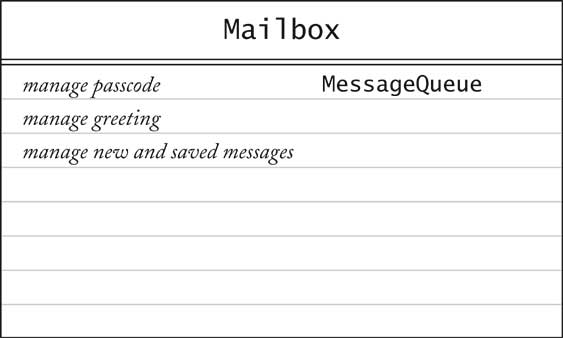
CRC Cards
- Responsibilities should be high level
- 1 - 3 responsibilities per card
- Collaborators are for the class, not for each responsibility
Walkthroughs
- Use case: "Leave a message"
- Caller connects to voice mail system
- Caller dials extension number
- "Someone" must locate mailbox
- Neither Mailbox nor Message can do this
- New class: MailSystem
- Responsibility: manage mailboxes
Walkthroughs
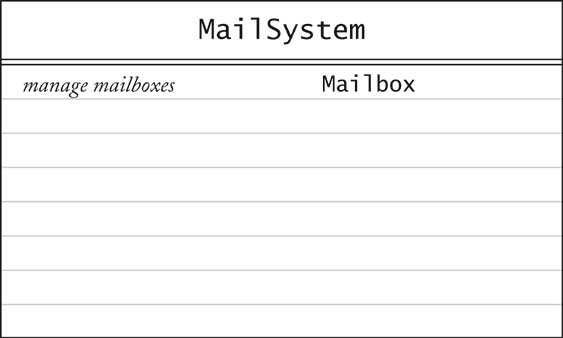
Useful tips:
- Do not overburden the "system" class with too many responsibilities.
- Keep the "system" class real.
- Avoid "mission creep". Divide work to new classes.
- Keep high cohesion. Responsibilities must be related.
- Avoid adding useless responsibilities.
- Eliminate classes that do not contribute to the solution.
UML Diagrams
- UML = Unified Modeling Language
- Unifies notations developed by the "3 Amigos" Booch, Rumbaugh,
Jacobson
- Many diagram types
- We'll use three types:
- Class Diagrams
- Sequence Diagrams
- State Diagrams
Web resources
The UML page at http://www-306.ibm.com/software/rational/uml.UML Tutorials:
UML tools:
- Violet: http://www.horstmann.com/violet
- ArgoUML: http://argouml.tigris.org
- Together: http://www.borland.com/together
(free version) - Rational Rose XDE Modeler: http://www-306.ibm.com/software/awdtools/developer/modeler
Class Diagrams
A UML class diagram illustrates classes and the relationships between them.Class representation:
- Rectangle with class name
- Optional compartments
- Attributes
- Methods
- Include only key attributes and methods
Class Diagrams
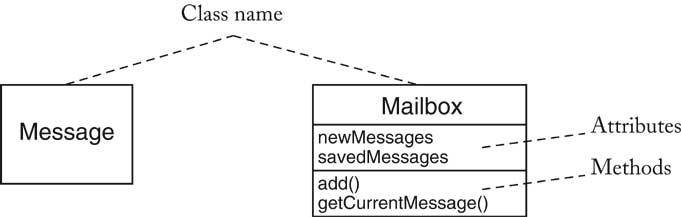
Attributes have in general promitive types.
Attribute specification:
text : String
Method specification:
getMessage(index : int) : Message
If too many attributes, group into classes (e.g. Address class).
Class Relationships
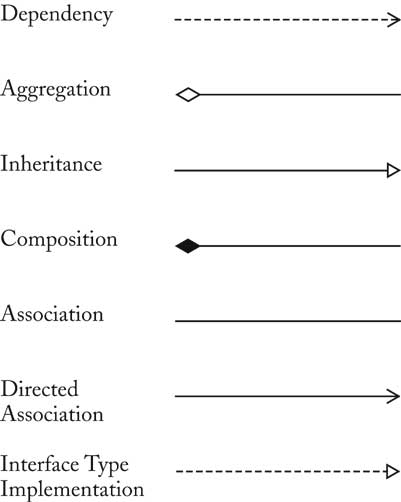
Multiplicities
- any number (0 or more): *
- one or more: 1..*
- zero or one: 0..1
- exactly one: 1
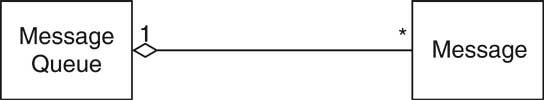
Tips for aggregation:
- Use either aggregation OR an attribute for a class feature.
- Challenge counts of one. (e.g. greeting attribute for MailBox)
Composition
- Special form of aggregation
- Contained objects don't exist outside container
- Example: message queues permanently contained in mail box
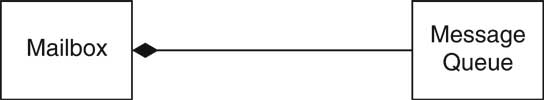
Association
- Some designers don't like aggregation
- More general association relationship
- Association can have roles
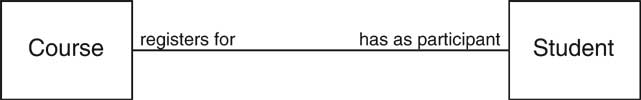
Association
- Some associations are bidirectional
Can navigate from either class to the other - Example: Course has set of students, student has set of courses
- Some associations are directed
Navigation is unidirectional - Example: Message doesn't know about message queue containing it
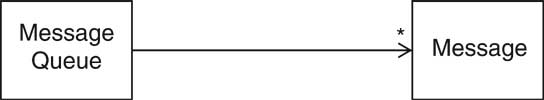
Interface Types
- Interface type describes a set of methods
- No implementation, no state
- Class implements interface if it implements its methods
- In UML, use stereotype «interface»
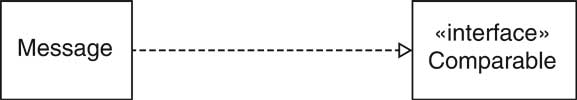
Java Interface Example
Interface definition in file Comparable.java:/**
Interface for comparing with another Message object.
*/
public interface Comparable {
/**
compare this with another message.
@param msg the other message
@return -1 if this message is older than msg, 0 if this.equals(msg),
and +1 if this message is more recent than msg.
*/
public int compareMessage(Message msg);
};
Class Message implements this interface
(in file Message.java):public class Message implements Comparable {
....
public int compareMessage(Message msg)
{
// method implementation body
}
....
};
Tips
- Use UML to inform, not to impress
- Don't draw a single monster diagram
- Each diagram must have a specific purpose
- Omit inessential details
Sequence Diagrams
- Each diagram shows dynamics of scenario,
the time ordering of a sequence of method calls. - Describe communication patterns (interaction) between objects.
- Object diagram: class name underlined
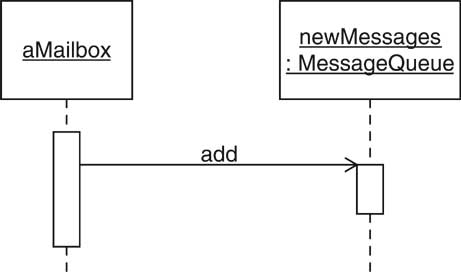
Format for object text:
objectName : ClassName(full description)objectName(no class specified): ClassName(object not specified)
Elements:
- Objects
- Lifeline: indicate object lifetime
- Activation bar: indicate object activation (while in a method)
Self call
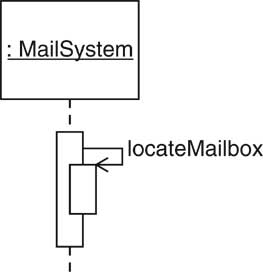
Object Construction
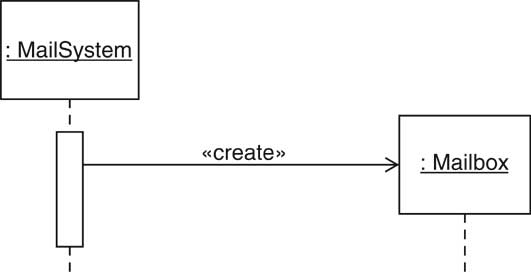
Tips for sequence diagrams:
- Do not show branches and loops. (use collaboration diagrams for object roles)
- Show collaboration timing.
State Diagram
- Shows the states of an object and the transition between states.
- Use for classes whose objects have interesting, discrete, states.
- Use states to describe user interaction with the system.
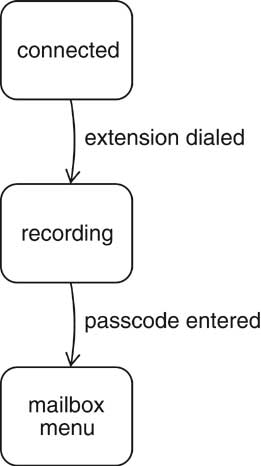
|
|
Design Documentation
- Recommendation: Use Javadoc comments
- Leave methods blank
/**
Adds a message to the end of the new messages.
@param aMessage a message
*/
public void addMessage(Message aMessage)
{
} - Don't compile file, just run Javadoc
- Makes a good starting point for code later
Case Study: Voice Mail System
- Use text for voice, phone keys, hangup
- 1 2 ... 0 # on a single line means key
- H on a single line means "hang up"
- All other inputs mean voice
- In GUI program, will use buttons for keys (see ch. 4)
Use Case: Reach an Extension
- User dials main number of system
- System speaks prompt
Enter mailbox number followed by #
- User types extension number
- System speaks
You have reached mailbox xxxx. Please leave a message now
Use Case: Leave a Message
- Caller carries out Reach an Extension
- Caller speaks message
- Caller hangs up
- System places message in mailbox
Use Case: Log in
- Mailbox owner carries out Reach an Extension
- Mailbox owner types password and #
(Default password = mailbox number. To change, see Change the Passcode) - System plays mailbox menu:
Enter 1 to retrieve your messages.
Enter 2 to change your passcode.
Enter 3 to change your greeting.
Use Case: Retrieve Messages
- Mailbox owner carries out Log in
- Mailbox owner selects "retrieve messages" menu option
- System plays message menu:
Press 1 to listen to the current message
Press 2 to delete the current message
Press 3 to save the current message
Press 4 to return to the mailbox menu - Mailbox owner selects "listen to current message"
- System plays current new message, or, if no more new messages,
current old message.
Note: Message is played, not removed from queue - System plays message menu
- User selects "delete current message". Message is removed.
- Continue with step 3.
Use Case: Retrieve Messages
Variation #1
1.1. Start at Step 61.2. User selects "save current message".
Message is removed from new queue and appended to old queue
1.3. Continue with step 3.
Use Case: Change the Greeting
- Mailbox owner carries out Log in
- Mailbox owner selects "change greeting" menu option
- Mailbox owner speaks new greeting
- Mailbox owner presses #
- System sets new greeting
Use Case: Change the Greeting
Variation #1: Hang up before confirmation
1.1. Start at step 3.1.2. Mailbox owner hangs up.
1.3. System keeps old greeting.
Use Case: Change the Passcode
- Mailbox owner carries out Log in
- Mailbox owner selects "change passcode" menu option
- Mailbox owner dials new passcode
- Mailbox owner presses #
- System sets new passcode
Use Case: Change the Passcode
Variation #1: Hang up before confirmation
1.1. Start at step 3.1.2. Mailbox owner hangs up.
1.3. System keeps old passcode.
CRC Cards for Voice Mail System
Some obvious classes- Mailbox
- Message
- MailSystem
Initial CRC Cards: Mailbox
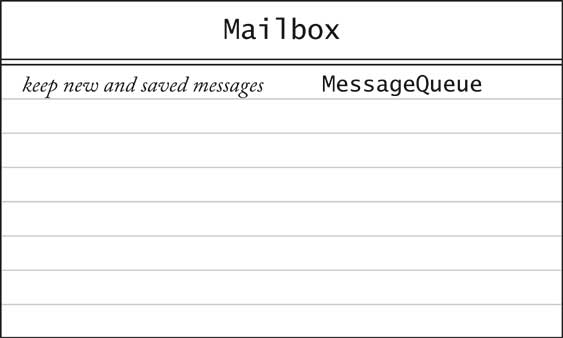
Initial CRC Cards: MessageQueue
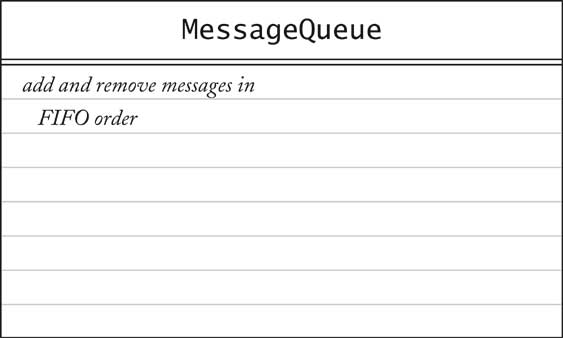
Initial CRC Cards: MailSystem
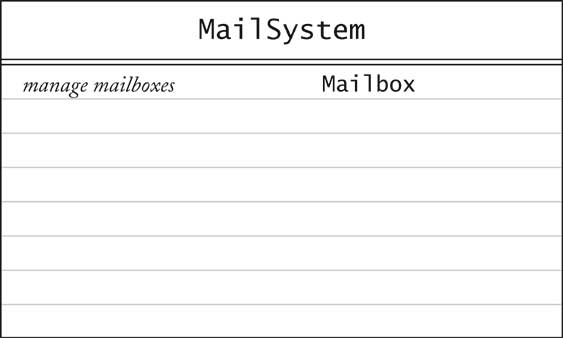
Telephone
- Who interacts with user?
- Telephone takes button presses, voice input
- Telephone speaks output to user
Telephone
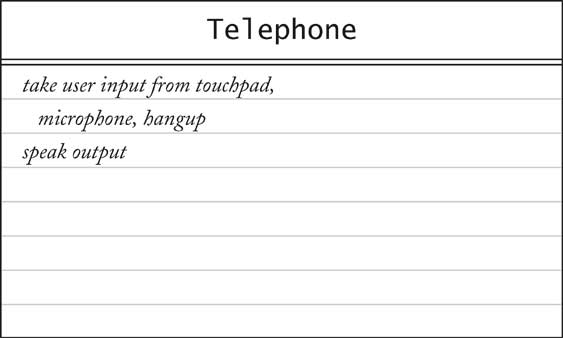
Connection
- With whom does Telephone communicate
- With MailSystem?
- What if there are multiple telephones?
- Each connection can be in different state
(dialing, recording, retrieving messages,...)
- Should mail system keep track of all connection states?
- Better to give this responsibility to a new class
Connection
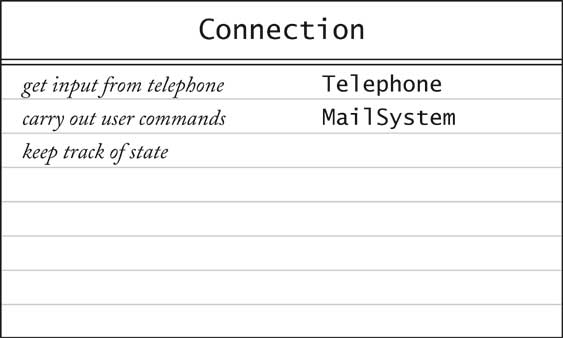
Analyze Use Case: Leave a message
- User dials extension. Telephone sends number to Connection
(Add collaborator Telephone to Connection) - Connection asks MailSystem to find matching Mailbox
- Connection asks Mailbox for greeting
(Add responsibility "manage greeting" to Mailbox,
add collaborator Mailbox to Connection) - Connection asks Telephone to play greeting
- User speaks greeting. Telephone asks Connection
to record it.
(Add responsibility "record voice input" to Connection) - User hangs up. Telephone notifies Connection.
- Connection constructs Message
(Add card for Message class,
add collaborator Message to Connection) - Connection adds Message to Mailbox
Result of Use Case Analysis
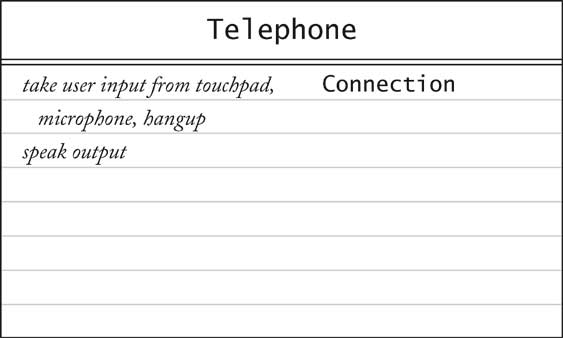
Result of Use Case Analysis

Result of Use Case Analysis
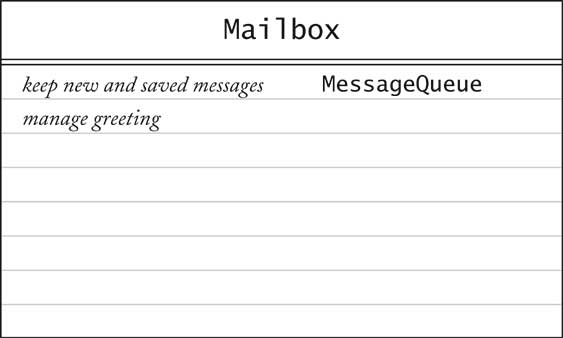
Result of Use Case Analysis
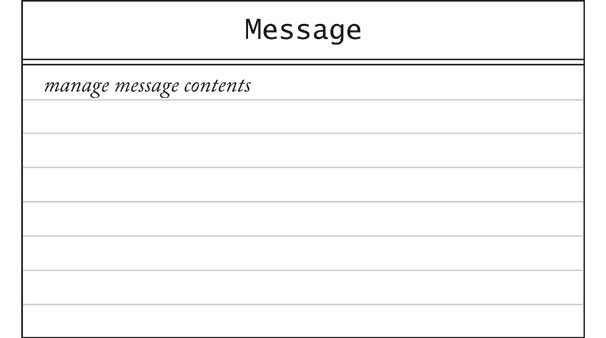
Analyse Use Case: Retrieve messages
- User types in passcode. Telephone notifies Connection
- Connection asks Mailbox to check passcode.
(Add responsibility "manage passcode" to Mailbox) - Connection sets current mailbox and asks Telephone to speak menu
- User selects "retrieve messages". Telephone passes key to Connection
- Connection asks Telephone to speak menu
- User selects "listen to current message". Telephone passes key to Connection
- Connection gets first message from current mailbox.
(Add "retrieve messages" to responsibility of Mailbox).
Connection asks Telephone to speak message - Connection asks Telephone to speak menu
- User selects "save current message". Telephone passes key to Connection
- Connection tells Mailbox to save message
(Modify responsibility of Mailbox to "retrieve,save,delete messages") - Connection asks Telephone to speak menu
Result of Use Case Analysis
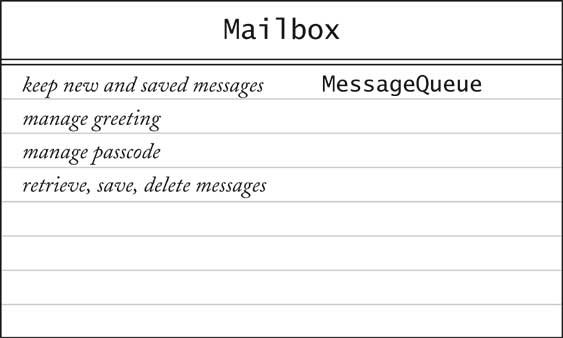
CRC Summary
- One card per class
- Responsibilities at high level
- Use scenario walkthroughs to fill in cards
- Usually, the first design isn't perfect.
(You just saw the author's third design of the mail system)
UML Class Diagram for Mail System
- CRC collaborators yield dependencies
- Mailbox depends on MessageQueue
- Message doesn't depends on Mailbox
- Connection depends on Telephone, MailSystem, Message, Mailbox
- Telephone depends on Connection
Dependency Relationships
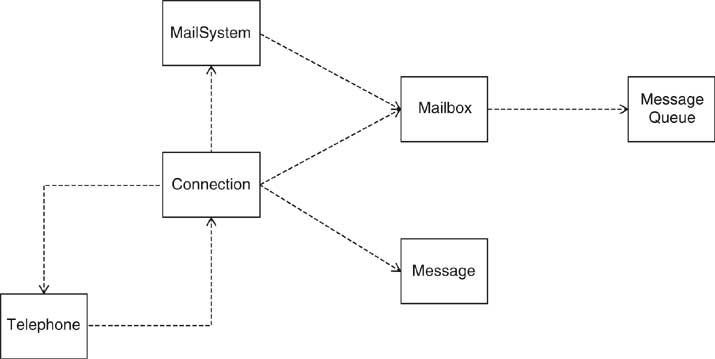
Aggregation Relationships
- A mail system has mailboxes
- A mailbox has two message queues
- A message queue has some number of messages
- A connection has a current mailbox.
- A connection has references to a mailsystem and a telephone
UML Class Diagram for Voice Mail System
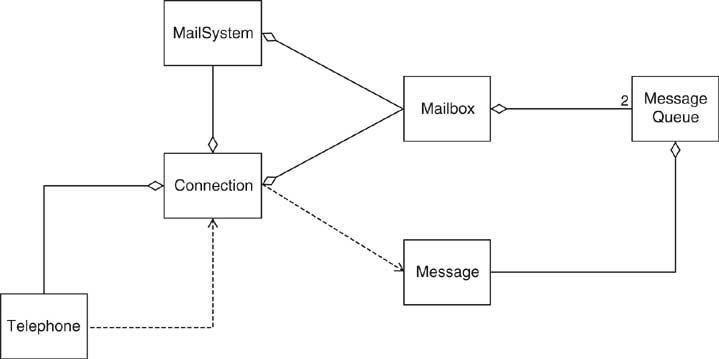
Sequence Diagram for Use Case: Leave a message
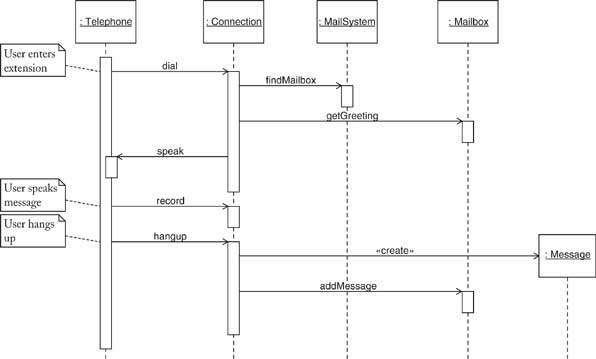
Interpreting a Sequence Diagram
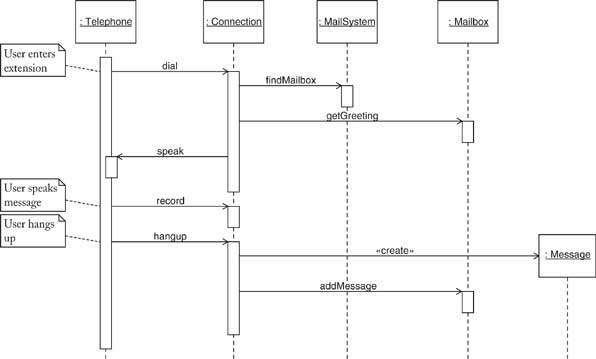
- Each key press results in separate call to dial, but
only one is shown
- Connection wants to get greeting to play
- Each mailbox knows its greeting
- Connection must find mailbox object:
Call findMailbox on MailSystem object - Parameters are not displayed (e.g. mailbox number)
- Return values are not displayed (e.g. found mailbox)
- Note that connection holds on to that mailbox over multiple calls
Sequence Diagram for Use Case: Retrieve messages
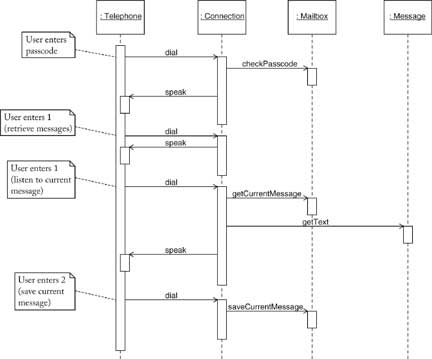
Connection State Diagram
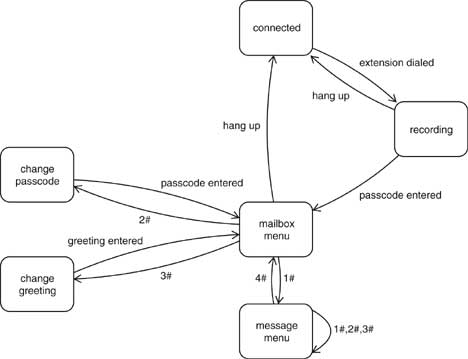
Java Implementation
- Ch2/mail/Message.java
- Ch2/mail/MessageQueue.java
- Ch2/mail/Mailbox.java
- Ch2/mail/Connection.java
- Ch2/mail/MailSystem.java
- Ch2/mail/Telephone.java
- Ch2/mail/MailSystemTester.java
Auction example files.
